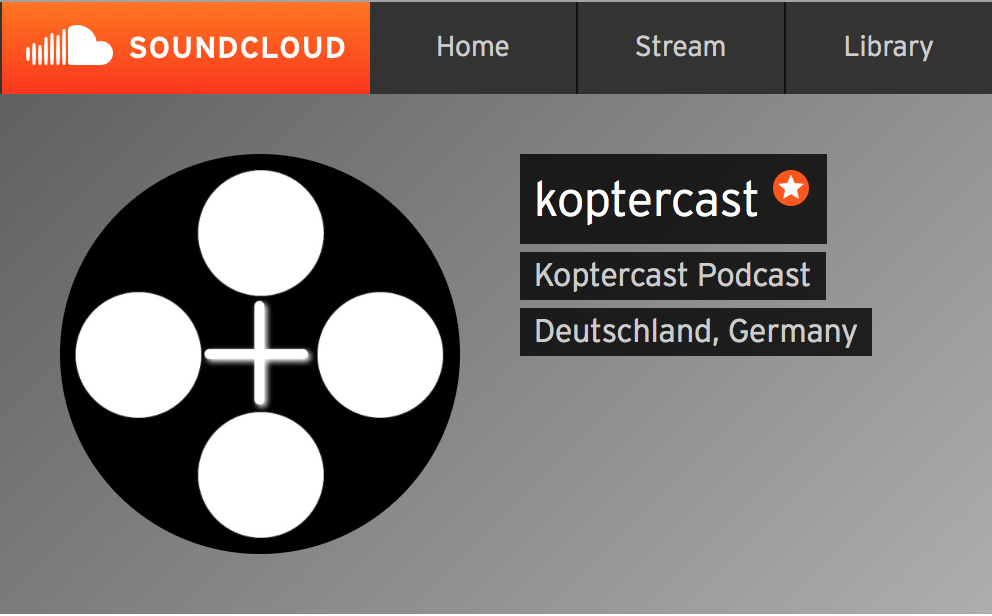
Ich habe den koptercast mal wiederbelebt. Erstmal nur bei soundcloud. Der RSS feed ist etwas versteckt aber unter feeds.soundcloud.com/users/soundcloud:users:17770990/sounds.rss erreichbar.
weiter lesen »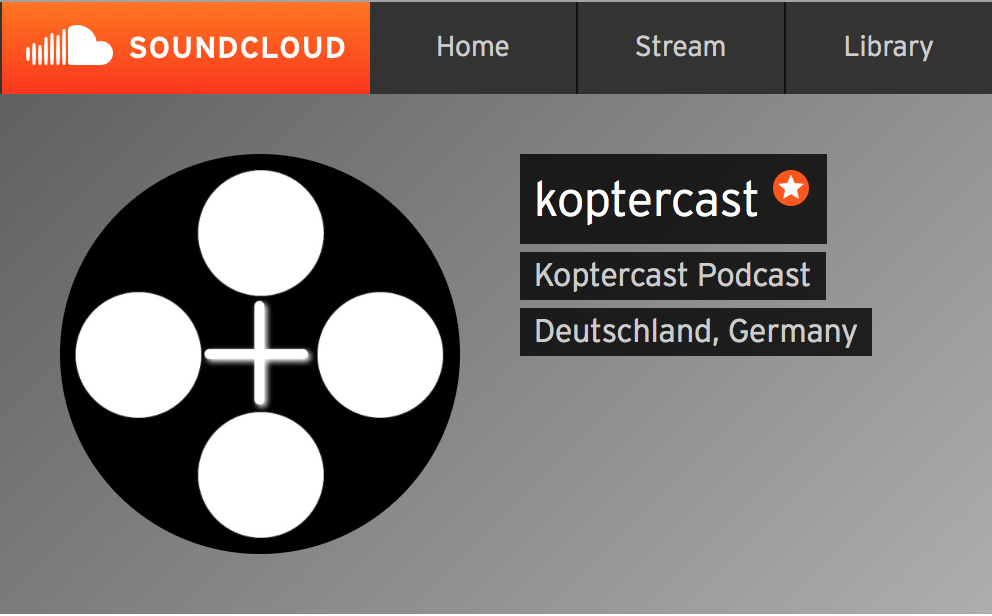
Ich habe den koptercast mal wiederbelebt. Erstmal nur bei soundcloud. Der RSS feed ist etwas versteckt aber unter feeds.soundcloud.com/users/soundcloud:users:17770990/sounds.rss erreichbar.
weiter lesen »brew install docker
brew cask install docker-toolbox
https://kitematic.com gives you some UI
off you go
bash --login '/Applications/Docker/Docker Quickstart Terminal.app/Contents/Resources/Scripts/start.sh'
default) Starting the VM...
(default) Check network to re-create if needed...
(default) Found a new host-only adapter: "vboxnet0"
(default) Waiting for an IP...
Waiting for machine to be running, this may take a few minutes...
Detecting operating system of created instance...
Waiting for SSH to be available...
Detecting the provisioner...
Provisioning with boot2docker...
Copying certs to the local machine directory...
Copying certs to the remote machine...
Setting Docker configuration on the remote daemon...
Checking connection to Docker...
Docker is up and running!
To see how to connect your Docker Client to the Docker Engine running on this virtual machine, run: /usr/local/bin/docker-machine env default
## .
## ## ## ==
## ## ## ## ## ===
/”””””””””””””””””\___/ ===
~~~ {~~ ~~~~ ~~~ ~~~~ ~~~ ~ / ===- ~~~
\______ o __/
\ \ __/
\____\_______/
docker is configured to use the default machine with IP 192.168.99.100
For help getting started, check out the docs at https://docs.docker.com
based on https://docs.docker.com/engine/reference/commandline/images/ and some shell splitting:
remove all Exited docker containers from your machine:
docker rm $(docker ps -a | grep Exited | cut -d' ' -f1)
and remove al unused images:
docker rmi $(docker images --format "{{.ID}} {{.Repository}}" | grep none | cut -d' ' -f1)
Android lacks tasks to generate sourceJars, javaDocJars by default.
Wiebe posted a neat solution, I improved upon it and uploaded it as a Gist:
This should work equally good if you replace .libraryVariants with .applicationVariants but I don´t know why you want to generate Javadoc for an App.
This will create these tasks:
Jar tasks
---------
generateDebugJavadocJar - Assembles a jar archive containing the generated Javadoc API documentation of debug.
generateDebugProguardFilesJar - Assembles a jar archive containing the Proguard files of debug.
generateDebugSourcesJar - Assembles a jar archive containing the main sources of debug.
generateJavadoc - Generate all Javadoc of all Variants
generateJavadocJar - Generate all Javadoc Jars of all Variants
generateMinifiedJavadocJar - Assembles a jar archive containing the generated Javadoc API documentation of minified.
generateMinifiedProguardFilesJar - Assembles a jar archive containing the Proguard files of minified.
generateMinifiedSourcesJar - Assembles a jar archive containing the main sources of minified.
generateProguardJar - Generate all Proguard Jars of all Variants
generateReleaseJavadocJar - Assembles a jar archive containing the generated Javadoc API documentation of release.
generateReleaseProguardFilesJar - Assembles a jar archive containing the Proguard files of release.
generateReleaseSourcesJar - Assembles a jar archive containing the main sources of release.
generateSourcesJar - Generate all Sources Jars of all Variants
If you have comments on the solution, feel free add them directly in the Gist, fork it, improve it!
If you develop Android apps, you propably have your debug, staging and release version installed on your phone. Here is an easy way to change the application Label, the launcher label.
Insert the placeholder ${applicationLabel} in your manifest and define the set the placeholder in your build.gradle file:
These placeholders seem like an awesome tool. Other placeholder features that were added over time:
AndroidManifest files in Library project can now include placeholders. If they cannot be resolved in the libraries, they’ll be resolved in the consuming project.
AndroidManifest placeholder can now be setup on Product Flavors and Build Types.
Check the updates on the Android gradle site for other details.
Mir ist es in letzer Zeit öfter vorgekommen, das der Android File Transfer Probleme macht. Verantwortlich ist intern ein Deamon der intern mit der Android File Transfer app installiert wird. Also erst einmal den Deamon töten:
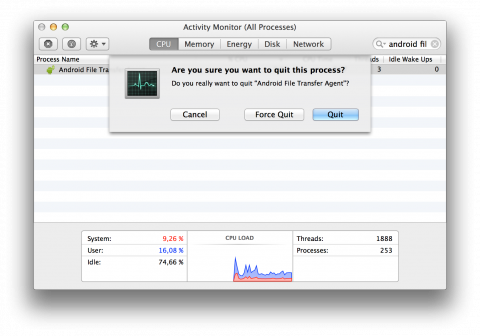
und dann dieser Anleitung folgen und die App daran hindern den Deamon wieder zu installieren.
Ich hatte es teilweise, dass meine interne Tastatur und das Trackpad im Mac nicht mehr funktioniert… Das soll auch der Deamon gewesen sein :/
Unter american-heritage.de Wild Maine Blueberry Jam von Stonewall Kitchen bestellen! Die bestele Marmelade der Welt 🙂
I never really liked downloading an app, copying it from the dmg to the Applications folder. Unzipping it, moving it… The Mac AppStore is nice, klick-and-install. It also lists you all the apps you ever installed. Which is handy, of you move to a new mac. The same process actually exists with the handy command line tool homebrew cask as well for apps that are not in the Mac AppStore.
homebrew cask install google-chrome
And you got the latest version of google Chrome installed. If you know how to deal with homebrew, you know how to deal with casks.
It´s also easy to make you own casks:
homebrew cask create Volkersfreunde
cd /usr/local/Library/Taps/phinze-cask/Casks
git add Volkersfreunde.rb
git commit -m”Just added a new cask”
Just start a pull request, and the world is a better place. I´ve added 3 recipes already.
Cask can manage dmgs, zips, installers, quicklook plugins and some other types. The hardest part is to get the sha256 hash of the downloaded file.
shasum -a 256
does the trick.
What are your favourite apps, available as cask recipes? This is my current list:
adium hex-fiend airfoil hockey-app airserver hopper-disassembler android-file-transfer horndis android-studio imageoptim apns-pusher inkscape beaconscanner intellij-idea-ce beardedspice ios7-screensaver betterzipql iphone-configuration-utility bonjour-browser jsonlook caffeine mou carbon-copy-cloner mysqlworkbench charles pycharm-ce chromecast quicklook-csv chromium quicklook-json doxygen repetier-host fake find-any-file fluid simpholders flux sketchup freecad skype freemind slic3r genymotion sloth gfxcardstatus slowy gimp sourcetree github spark gitx-l spotify gity teleport google-chrome virtualbox google-hangouts vlc grandperspective webstorm handbrake wireshark
I´m going to collect things you can do in Berlin with your colleagues as a team event:
more ideas as they evolve, please write comments
Weil Volker natürlich auch außerhalb von Facebook und Google+ Freunde hat, hier auch noch einmal die Erwähnung unseres/meines Reiseblog mit Video und Foto und Texten.
Andy ist noch 2 Tage dabei, Ligi mussten wir vor einer Woche in Rajasthan zurück lassen, weil dort in der Wüste die Musik besser war 😉 Seine Abenteuer, die bis in den Mai andauern werden gibt es unter LigINdia.blogspot.com.
If you want your iMac or macMini to use suspend-to-disc use the following command:
sudo pmset -a hibernatemode 3
found at German IT magazine heise.de. A complete explanation of the modes in English can be found at http://www.macworld.com/article/1053471/sleepmode.html
smaller but also good
just in case:
untested:

If you´re in Berlin and you need some sort of video/photo equipment, I can highly recommend 25p cine support. They even have a quadrotor to carry a GoPro that you can rent.
I´ve rented a battery, and even though I had it for 5 days, they only charged me for 3 days of useage.
Yesterday, Andy and I opened up his MacMini in order to replace the optical drive with a SSD. Actually, his HDD switched over to the optical bay, and the new SSD was placed in the harddrive bay.
I went quite smooth, the only special thing you need is the “Mac-Mini-Logic-Board-Removal-Tool”. It´s a piece of thick wire bent the right way, and it is worth every penny (6,95€), unless you buy it directly from Apple (39,95€).
Don´t forget to have a set of screwdrivers laying around as there are funny star shaped screws in the MacMini!
I was also using a “spudger” for the first time. It´s also a good tool to keep around.
weiter lesen »